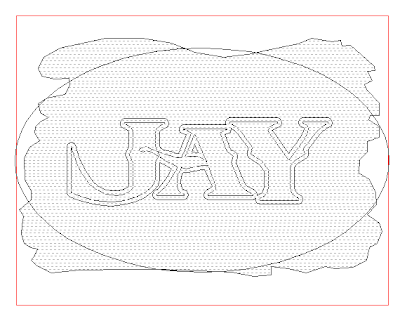I love the fact that I can mimic the look of an old piece of weathered driftwood with my router in a modern weather resistant material like Precision Board. The key to the process is EnRoute software.
First I typed in the letters using a cool font from Letterhead Fonts. But as per usual it needed a little tweaking to make it work. First I kerned (adjusted the spacing between the letters) it a little. I also reduced the size of the 'A' just a little and bumped it up between the other letters.
I decided I like the long cross bar of the 'A' to go though the fancy jogs in the Jay so I used the point editing tool to fix that up a little. Then it was time to get down to business.
I imported the driftwood bitmap (from my DVD collection). The starting point for this bitmap was a real piece of driftwood, but it has been heavily tweaked to make it work as a texture foundation. Then I used the vector drawing tool to trace a shape for the board outline. It shows faintly as a blue outline in this picture.
I also created a vector offset border around the letters and an oval vector which will be used to dome the letters to the shape of the sign.
I used the dome relief tool with a shallow angle to create a shape. With all the jagged edges it's a little humpy and bumpy bit for driftwood that will only add to the charm.
I applied the bitmap at .3" This is a lit of texture depth but driftwood needs to be knarly. The end result looks pretty good but compared to a real piece of driftwood it is a bit even and flat. EnRoute has a tool to fix that in a hurry.
The dome edit relief tool is used like a virtual carving tool. The perimeters can be adjusted so the tool feathers as you adjust the weight. With my Wacom digital drawing pad this is the coolest thing. With a few quickly applied strokes in the area of the arrows on the photo I carved away a layer of 'wood without diminishing the bitmap grain. The end results adds a lot of dramatic effect with little effort.
Then I created a flat relief with the lettering border and modified it with the dome tool and the oval vector line to mimic the top curve of the driftwood relief. This was bumped to position vertically with the up/down keys in the front view of the screen. Once I was happy I merged everything to one relief.
Then I added the lettering, adding to the relief with the bevel shape. It was looking pretty spiffy but needed a little more.
I decided to add some large spike heads, top and bottom. I created two irregular circles with the vector drawing tool. When I applied a bevel they instantly looked hand forged on account of the facets.
I liked it but I decided they needed to be sloped slightly to match the tapered wood. Using the same oval I had used on the lettering I modified the two reliefs using the dome tool and with one click of he mouse I was happy.
Jay's name plaque was ready to tool-path and route!
Fresh off the router it looks pretty good. The effect we achieved using the dome edit relief tool is more evident in the photograph and adds a lot more dimension to the driftwood.
Now it's on to the paint department for the full blown paint treatment.
-dan