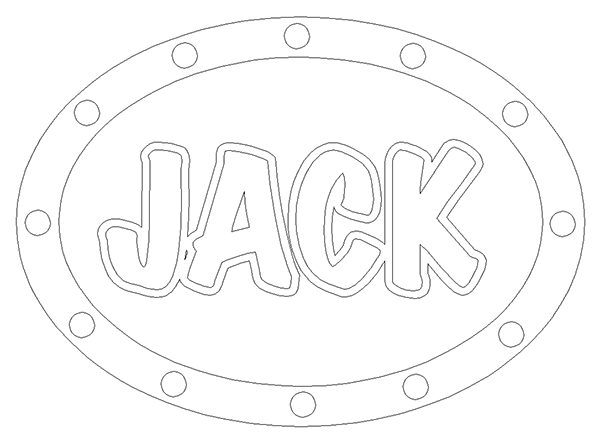Jack's name plate was a classic style combining wood with a riveted border. I started with a formal cartoon font to which I added my raised trademark border which will set the lettering off the background.
The border was the first to be created as a separate relief. I used the dome tool.
The rivets were added using the same tool.
I almost never use the bitmaps as they open but instead stretch them out of resize so I get exactly the texture I want - where I want it. This next screen cap shows how much I stretched the sandblasted wood out to balance the wider grains on each side of the oval.
To get the woodgrain in the oval and not in the letters I had to create another vector shape around everything and then select the bitmap, the oval, the lettering outline and the outside surrounding vector. If I didm't do this the woodgrain would have only inside the lettering border.
Next I go to the front view and position the inside oval vertically. The red arrows show where I looked to make sure things were right.
I then created a zero height relief and merged both the oval and the border to it. The lettering was then added to the base relief to finish things off.
Brennan's name plaque was straight forward. I started with the lettering, offset border and the oval shape.
Then I created a base relief using the outside oval and the dome tool.
The inside oval was used to modify the base relief raising the center section.
I then used my 'spagetti' bitmap to add the texture to the center portion.
I then created the lettering as a separate relief. This was then modified using the inside oval as a mask using the dome tool. This rounded the border up to match the base relief.
When I checked the front view I could see this new relief was too low so I nudged it into position vertically using the up arrow.
This relief was then merged with the base relief. Lastly I modified the relief using the letter vectors using the bevel tool. I neglected to get a last screen shot. But I figured I would remedy the situation by showing a picture of the file routed. But it seems I messed up there as well for I forgot to position the file to the bottom of the plate before tool patching. I then sent it to the router and started the machine without watching it start. When I went back out to the shop to turn off the machine and grab a picture of the completed file it was done but routed from air on top of the material. I'll try again tomorrow and then post a picture along with the next name tags.
In the meantime I'll post pictures of the files I created yesterday...
I'll be back tomorrow with more name plates too. Stay tuned...
-dan