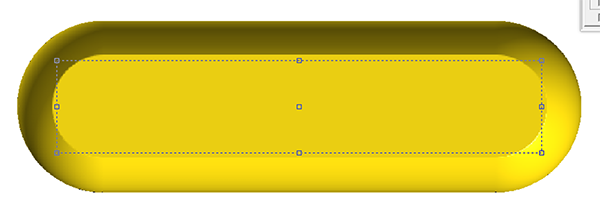As I thought about what my 'MARVELOUS MACHINE' would do I decided the steam engine would power an electric generator which would in turn power the next device. With a little research I discovered they were called a DYNAMO when they were invented. On further research I found a photo of one I liked.
I did a sketch to visualize how it would fit on a heavy duty bracket and have a gear to drive it. Then it was time to guild the routing files.
As with every project the first step is to take a good look at what we are building. I then break it into sub components and design the files and pieces separately. The centre vector was built by using rectangles and using the jigsaw tool
I then drew up some rectangles which would be used to create the motor housing pieces. These were centered. The point edit tool was used bend in the sides and the jigsaw tool was used to cut them out.
I created the other pill shaped vectors for the top and bottom pieces as well as the side magnets.
To crete the magnet cylinders I first used the dome tool to create a relief.
I then created a zero height relief of the shape and size I wanted the final relief.
I then merged the two reliefs by selecting the rectangle relief first and then merging (highest).
For the top I used the dome tool but selected the limit to height. I randomly picked 1.2" in height and
I selected the plaque and lit up the render of the relief. It showed me how it would fit on top of the curve.
It was time to build the plaque which would be mounted to the top. I created the half inch relief.
I then selected the base relief, the inner oval and the lettering and sunk them into the relief using the subtract from command.
I then duplicated the pieces I needed which made everything ready for tool pathing.